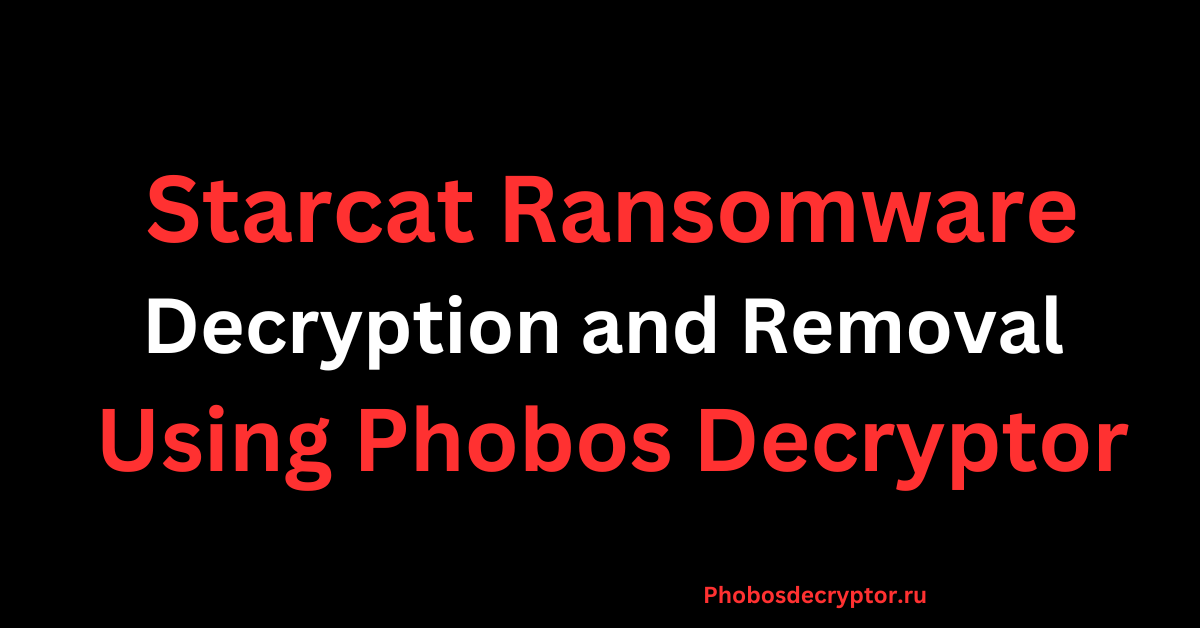Ransomware attacks have evolved dramatically, with malicious actors becoming increasingly sophisticated. One of the latest threats gaining notoriety is the Starcat ransomware. Known for appending the “.starcat” extension to encrypted files, Starcat not only encrypts data but also renders files hidden after encryption. If you’ve encountered files renamed from “document.docx” to “document.docx.starcat,” you may have fallen victim to this potent ransomware.
This article dives deep into Starcat’s operations, its ransom demands, distribution methods, and strategies for protecting yourself from such threats.
Table of Contents
- What is Starcat Ransomware?
- Key Features of Starcat Ransomware
- How Starcat Ransomware Infects Systems?
- Analyzing the Ransomware’s Attack Strategy
- Encryption Process
- Fact-Checked Information on Starcat Ransomware
- Is It Safe to Pay the Ransom?
- How to Remove Starcat Ransomware?
- How to Protect Against Starcat and Other Ransomware Threats?
- Recover Files Encrypted by Starcat Ransomware with Our Advanced Phobos Decryptor
- Conclusion
Related article: Nitrogen Ransomware Decryption and Removal Using Phobos Decryptor
What is Starcat Ransomware?
Starcat ransomware is a highly malicious software variant that encrypts files on an infected device, appending the “.starcat” extension to affected files. Upon encryption, Starcat creates a ransom note named “recover files,view here.txt” and alters the victim’s desktop wallpaper to provide further ransom instructions. This ransomware employs an advanced encryption mechanism using CHACHA20 and RSA4096, which ensures that unauthorized decryption is practically impossible.
Also read: BlueBox Ransomware Decryption and Removal Using Phobos Decryptor
Key Features of Starcat Ransomware
1. File Encryption
Starcat uses a two-layer encryption strategy:
- CHACHA20: A fast and secure encryption algorithm for bulk file encryption.
- RSA4096: Encrypts the decryption key, ensuring only the attackers can access it.
The malware renames files by appending “.starcat”, making them inaccessible to users.
2. Ransom Note
The ransom note, written in multiple languages including English, Chinese, Russian, and German, states the following:
- Victims must pay $5,000 in Monero (XMR) within seven days.
- If the ransom is not paid, the attackers threaten to delete the decryption key and release the victim’s data publicly.
- Victims are instructed to contact the attackers via email ([email protected]) and provide payment proof and their unique RSA public key.
3. File Visibility
In addition to encryption, Starcat hides files, further complicating recovery efforts without paying the ransom.
How Starcat Ransomware Infects Systems?
Like other ransomware, Starcat relies on various distribution tactics to infiltrate systems. The most common methods include:
- Infected Email Attachments
Malicious macros in seemingly harmless email attachments. - Pirated Software and Cracks
Starcat is often distributed via torrent websites hosting pirated software or key generators. - Vulnerable Systems
Exploits weaknesses in outdated operating systems and software. - Malicious Advertisements
Infected ads redirect users to compromised websites, initiating the download of ransomware.
Analyzing the Ransomware’s Attack Strategy
Encryption Process
The ransomware ensures that the victim cannot regain access to their files without the decryption key. Even the ransom note mentions that decryption without the key is computationally infeasible, emphasizing the sophistication of their encryption methods.
Extortion Tactics
The demand for Monero (XMR), a cryptocurrency known for its anonymity, highlights the attackers’ intent to obscure their identity. This tactic makes tracing the transaction challenging for authorities.
Fact-Checked Information on Starcat Ransomware
Here’s an accurate summary of key details:
| Attribute | Details |
| File Extension | .starcat |
| Ransom Note | “recover files,view here.txt” |
| Encryption Algorithms | CHACHA20 + RSA4096 |
| Ransom Amount | $5,000 in Monero (XMR) |
| Deadline | 7 days |
| Email Contact | [email protected] |
| Distribution Methods | Email attachments, pirated software, malicious ads, system vulnerabilities |
Is It Safe to Pay the Ransom?
Paying the ransom is not recommended due to the following risks:
- No Guarantee of Decryption: Cybercriminals may not provide the decryption key even after payment.
- Encouraging Further Attacks: Paying incentivizes attackers to target others.
- Data Theft Risks: Attackers may still retain stolen data for future exploitation.
How to Remove Starcat Ransomware?
1. Isolate the Infected Device
Immediately disconnect the device from the internet and other connected networks to prevent further spread.
2. Restore Files from Backups
If you maintain regular backups on offline or cloud storage, you can restore your data after cleaning the infection.
How to Protect Against Starcat and Other Ransomware Threats?
1. Regular Backups
Maintain backups on external or cloud storage devices. Ensure these backups are disconnected after use.
2. Software Updates
Regularly update operating systems, antivirus software, and applications to fix known vulnerabilities.
3. Avoid Untrusted Sources
- Do not download software or files from unverified sources.
- Avoid opening emails from unknown senders, especially those with unexpected attachments.
4. Employ Strong Security Practices
- Use multi-factor authentication for accounts.
- Implement robust firewalls and intrusion detection systems.
5. Education and Awareness
Train users to recognize phishing attempts and other potential malware distribution tactics.
Recover Files Encrypted by Starcat Ransomware with Our Advanced Phobos Decryptor
If your system has been infected by the Starcat ransomware and your files now carry the “.starcat” extension, you’re likely facing a critical challenge: recovering your encrypted files without paying the steep ransom. Thankfully, our Phobos Decryptor provides the ultimate solution, allowing you to regain access to your data quickly, securely, and without the uncertainty of dealing with cybercriminals.
Why Choose Phobos Decryptor for Recovering Files?
Our Phobos Decryptor is specifically engineered to handle ransomware like Starcat, which employs robust encryption algorithms like CHACHA20 and RSA4096. With our advanced tool, you can bypass the stress of ransom negotiations and directly restore your valuable files. Here’s what makes Phobos Decryptor the most effective solution for combating this ransomware:
1. Precision Engineered for Starcat Ransomware
The Phobos Decryptor is tailored to decrypt files encrypted by the Starcat ransomware. By leveraging deep insights into its encryption process, our tool generates the exact decryption keys required to unlock your data without needing assistance from the attackers.
2. Easy-to-Use Interface
You don’t need technical expertise to use Phobos Decryptor. It’s built with a user-friendly design, featuring a simple, intuitive interface that guides you through every step of the decryption process.
3. Guaranteed Data Integrity
Phobos Decryptor works meticulously to ensure your data is restored without risk of corruption or loss. Each file is decrypted and returned to its original state, maintaining complete integrity throughout the recovery process.
4. Secure Server Connection for Maximum Efficiency
Our decryptor connects to our secure servers to generate unique decryption keys specifically for your files. This ensures a streamlined recovery process tailored to your unique encryption ID.
How to Use Phobos Decryptor to Recover Your Files?
Restoring your files with the Phobos Decryptor is a straightforward and hassle-free process. Here’s how you can get started:
Step 1: Purchase the Tool
Begin by purchasing the Phobos Decryptor from our official platform. Once your purchase is complete, you’ll receive access the tool.
Step 2: Run the Phobos Decryptor
Launch it with administrative privileges on your infected device. Make sure the system is connected to the internet to allow the tool to access our secure servers.
Step 3: Connect to Our Secure Servers
The decryptor will automatically connect to our highly secure servers to retrieve the unique decryption keys necessary for your files. This ensures a personalized and efficient recovery process.
Step 4: Input Your Victim ID
Locate the unique Victim ID provided in the ransom note or appended to your encrypted files (e.g., “file.docx.starcat”). Enter this ID into the tool to accurately identify your encryption configuration.
Step 5: Start the Decryption Process
Click the “Decrypt” button to initiate the recovery process. The Phobos Decryptor will systematically process all encrypted files, restoring them to their original, accessible formats.
Also read: Gengar Ransomware Decryption and Removal Using Phobos Decryptor
Why Trust Our Phobos Decryptor?
Our tool is not just another generic solution; it’s a dedicated, cutting-edge software specifically developed to counter Starcat ransomware. Here’s why it stands out:
1. Proven Effectiveness
The Phobos Decryptor has undergone rigorous testing against multiple cases of Starcat ransomware infections, ensuring its reliability and success.
2. Comprehensive Data Safety
Unlike risky manual methods or unreliable software, our decryptor guarantees the safety of your data during the decryption process, with no chance of further corruption.
3. Dedicated Support Team
Our professional support team is available to assist you remotely, guiding you through any challenges you might face during the decryption process.
4. Saves Money and Time
Why pay a hefty ransom to cybercriminals when you can safely restore your files at a fraction of the cost? With the Phobos Decryptor, you can reclaim your data quickly and affordably.
Conclusion
Starcat ransomware exemplifies the growing complexity and danger of ransomware attacks. Its use of strong encryption, coupled with threats of data exposure, makes it a formidable threat to individuals and organizations alike. Protecting yourself involves adopting proactive measures like regular backups, maintaining updated software, and practicing safe browsing habits.
If you’re affected, act quickly: isolate your system, use reputable antivirus software, and seek expert help. Remember, prevention is the best defense against ransomware.
More Articles:
Deoxyz Ransomware Decryption and Removal Using Phobos Decryptor
Help_restoremydata Ransomware Decryption and Removal Using Phobos Decryptor
RedLocker Ransomware Decryption and Removal Using Phobos Decryptor