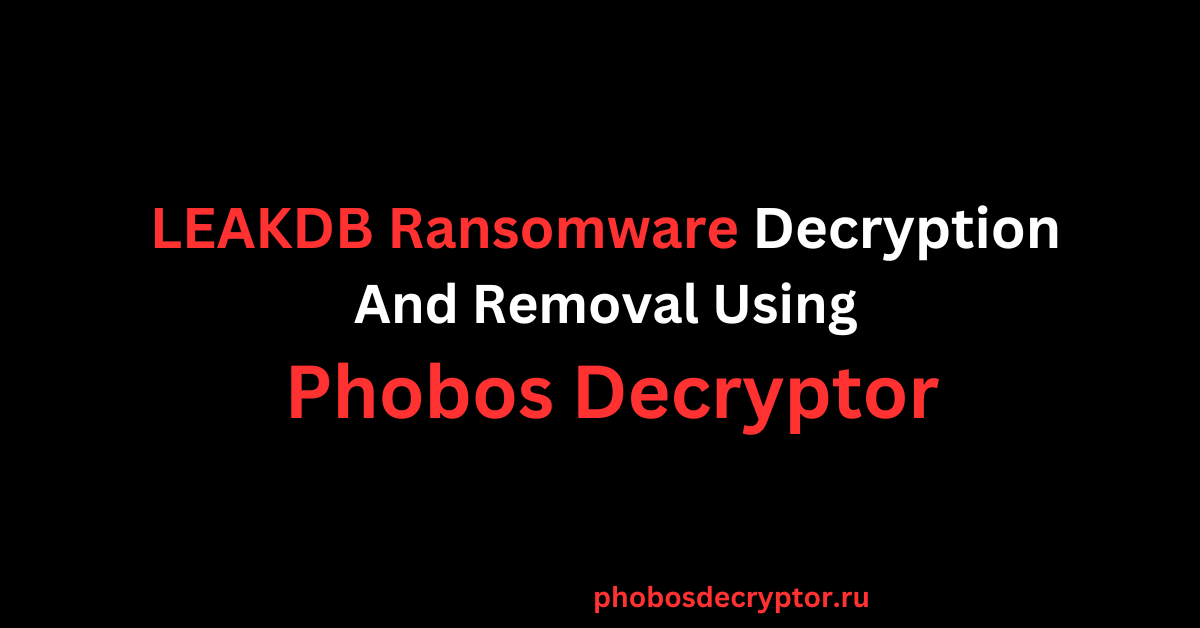Ransomware attacks have rapidly evolved, with each variant growing more sophisticated. Among the recent threats, LEAKDB Ransomware has emerged as a dangerous strain, primarily targeting corporate entities. As a variant of the infamous Phobos ransomware family, LEAKDB displays advanced features that allow it to encrypt files and hold them for ransom, posing serious risks to organizations across the globe.
In this article, we will explore the distinctive aspects of LEAKDB, including its technical details, unique behaviors, and steps for protection.
Table of Contents
- What Makes LEAKDB Stand Out Among Ransomware?
- The Anatomy of an LEAKDB Attack
- Avoiding Common Pitfalls: LEAKDB’s Advanced Techniques
- Distribution Methods: How Does LEAKDB Infect Systems?
- Why LEAKDB is More Dangerous for Organizations
- LEAKDB vs. Other Phobos Ransomware Variants
- Best Practices to Protect Against LEAKDB Ransomware
- Conclusion: LEAKDB’s Dangerous Evolution
- Recovering Files Encrypted by LEAKDB: Is There a Solution?
- How to Protect Against Future Ransomware Infections
What Makes LEAKDB Stand Out Among Ransomware?
LEAKDB ransomware is not just another variant of ransomware. What sets it apart is its refined ability to:
- Target Corporate Entities: Unlike most ransomware that primarily affects individuals, LEAKDB is tailored to go after companies, making its ransom demands higher and its impact potentially more catastrophic.
- Dual Damage of Encryption and Data Theft: This ransomware not only encrypts files but also downloads critical company data. This adds a layer of extortion where the attackers threaten to leak stolen data if the ransom is not paid.
Related Article: LUCKY (Makop) Ransomware Decryption And Removal Using Phobos Decryptor
The Anatomy of an LEAKDB Attack
Once LEAKDB ransomware infiltrates a system, it proceeds with the following malicious actions:
- File Encryption and Renaming: LEAKDB alters the filenames of encrypted files. The changes include appending a unique victim ID, the attacker’s email address, and the “.LEAKDB” extension. For example, a file initially named “file1.jpg” may appear as “file1.jpg.id[UNIQUE-ID].[[email protected]].LEAKDB.”
- Ransom Note Delivery: LEAKDB uses two types of files for ransom notes: “info.hta” and “info.txt”. These files contain details about the ransom demand, encryption process, and threats of data leaks. The note is placed in every directory containing encrypted files, as well as on the desktop, making it impossible to ignore.
- Corporate Data Leaks: A significant and distinguishing feature is the threat to leak confidential corporate data. This is especially damaging to businesses since exposing sensitive data could lead to legal consequences, reputation damage, and competitive disadvantages.
- Strict Timeline: Victims are given a two-day window to establish contact with the attackers, typically via email, with the implied threat that failure to comply will result in data leaks.
Avoiding Common Pitfalls: LEAKDB’s Advanced Techniques
LEAKDB employs several advanced strategies to increase the impact of its attack:
- Termination of Crucial Processes: The ransomware can halt processes that may interfere with the encryption, such as database systems or document readers. This ensures that even in-use files are encrypted.
- Bypassing System-Level Encryption Barriers: While it avoids encrypting critical system files to ensure the target machine remains operational, LEAKDB is capable of navigating around file locks, which protects active system processes from encryption.
- Persistence Mechanisms: LEAKDB ensures its continued presence on the system by creating copies of itself in critical system folders like %LOCALAPPDATA%. It also registers itself with Run keys, ensuring it is launched every time the system is rebooted.
- Shadow Volume Copy Deletion: As an additional blow to recovery efforts, LEAKDB deletes Volume Shadow Copies, preventing victims from restoring previous versions of their files via Windows backup.
Distribution Methods: How Does LEAKDB Infect Systems?
LEAKDB is primarily propagated through compromised Remote Desktop Protocol (RDP) services, but it also spreads through several other common infection methods. These include:
- Phishing Emails: Attackers often trick users into opening malicious attachments or clicking on deceptive links.
- Exploiting Software Vulnerabilities: Outdated software and operating systems with unpatched vulnerabilities are common targets.
- Drive-by Downloads: Users unknowingly download malware from compromised or malicious websites.
- Torrent Sites and P2P Networks: Illegitimate downloads from torrent websites can also carry ransomware payloads.
Why LEAKDB is More Dangerous for Organizations
Unlike typical ransomware strains targeting individual users, LEAKDB has refined its focus to organizations for several key reasons:
- Higher Ransom Potential: Corporate data holds more value, and attackers know that businesses are more likely to pay hefty ransoms to recover critical data and avoid regulatory penalties.
- Data Breach Impact: A leak of sensitive corporate information could have far-reaching consequences, including lawsuits, loss of customer trust, and financial losses. For many organizations, this risk alone is enough to prompt a ransom payment.

LEAKDB vs. Other Phobos Ransomware Variants
LEAKDB’s inclusion in the Phobos ransomware family means it shares some traits with other ransomware strains, but it also has distinct features:
- Encryption Methodology: Like many Phobos variants, LEAKDB uses both symmetric and asymmetric encryption algorithms to lock files. However, its focus on corporate data theft makes it more harmful.
- Ransom Pricing: The ransom demands are often scaled based on the perceived wealth of the target. For large corporations, ransoms may reach six or seven figures in USD, while smaller businesses face lower but still substantial demands.
- Sophistication: LEAKDB is particularly advanced in its ability to sidestep double encryption (where files are encrypted by two different ransomware types). It includes an exclusion list to prevent re-encrypting files already compromised by other ransomware.
Best Practices to Protect Against LEAKDB Ransomware
Prevention is crucial, as recovering data after a ransomware attack is often impossible without paying the ransom—and even then, decryption is not guaranteed. Here are the best practices to safeguard your systems from LEAKDB:
- Secure RDP: Since LEAKDB commonly spreads via RDP, organizations should disable unnecessary RDP access, enforce strong passwords, and enable two-factor authentication.
- Maintain Regular Backups: Frequent backups stored on offline or remote servers can be the lifeline in recovering from a ransomware attack. Ensure these backups are encrypted and regularly tested.
- Use Advanced Endpoint Security Solutions: Employ reputable anti-malware software that is capable of detecting and neutralizing LEAKDB and similar threats.
- Educate Employees: Conduct regular training for employees on identifying phishing attacks and safe browsing practices to reduce the chances of falling victim to ransomware.
- Patch and Update Systems: Keep all software, especially operating systems and remote access tools, up-to-date with the latest security patches.
- Limit Administrative Privileges: Restrict administrative access on corporate networks to minimize the potential damage caused by ransomware attacks.
Conclusion: LEAKDB’s Dangerous Evolution
LEAKDB ransomware represents the next level in targeted ransomware threats. By focusing on corporate data theft in addition to file encryption, it raises the stakes for organizations under attack. The combination of advanced encryption techniques, data exfiltration, and persistence mechanisms makes it a formidable adversary for businesses worldwide.
Recovering Files Encrypted by LEAKDB: Is There a Solution?
Dealing with ransomware like LEAKDB presents significant challenges, particularly in terms of data recovery. As of now, there is no free decryptor available specifically for LEAKDB ransomware. This variant is part of the Phobos family, which employs highly advanced encryption techniques. However, certain tools designed for Phobos ransomware, like the Phobos Decryptor, is the only hope for victims of LEAKDB—depending on the specific encryption methods used.
Can the Phobos Decryptor Help with LEAKDB?
While LEAKDB uses sophisticated encryption, the Phobos Decryptor is a tool developed to assist in decrypting files affected by various Phobos ransomware strains. Phobos Decryptor works well to decrypt the files encrypted by LEAKDB Ransomware.
Here’s how the Phobos Decryptor might help:
- Decryption via Server Communication: The Phobos Decryptor connects to secure servers that may be able to calculate decryption keys. By doing so, victims can potentially recover their files without needing to engage with the ransomware attackers.
- User-Friendly Interface: Even with its robust decryption capabilities, the tool offers an intuitive interface that makes it accessible even to users without a technical background.
- Maintaining File Integrity: Unlike risky third-party solutions, the Phobos Decryptor aims to restore encrypted files without corrupting them, ensuring data remains usable post-decryption.
Steps to Use the Phobos Decryptor for LEAKDB
Should you decide to attempt recovery using the Phobos Decryptor, follow these general steps:
- Get the Phobos Decryptor: Contact us to buy the Phobos Decryption tool.
- Install the Tool: Set it up on the infected system.
- Connect to Decryption Servers: The Phobos Decryptor needs an active internet connection to communicate with its decryption servers.
- Input the Unique Victim ID: This ID is typically included in the ransom note or encrypted filenames, such as those appended with “.LEAKDB.”
- Decrypt the Files: Once the ID is entered, simply click the “Decrypt” button and wait for the process to finish.
If technical issues arise during the decryption process, most providers of tools like the Phobos Decryptor offer remote support to assist users.
Exploring Alternative File Recovery Options
While the Phobos Decryptor may be helpful in some cases, its success is not guaranteed, especially for more complex ransomware like LEAKDB. Victims can explore alternative methods, though they are often less reliable:
- Data Recovery Software: Free tools such as PhotoRec or TestDisk can sometimes recover deleted or partially encrypted files. However, their success is limited, particularly with ransomware that employs robust encryption algorithms.
- System Restore: If LEAKDB has not completely compromised system backups, it may be possible to restore the operating system to a pre-infection state. However, this method does not decrypt files already encrypted by the ransomware.
- Professional Data Recovery Services: In extreme cases, professional data recovery services can attempt to recover encrypted files using specialized techniques. However, this option can be expensive, and success is not always guaranteed.
How to Protect Against Future Ransomware Infections
After successfully dealing with LEAKDB—whether through decryption or backups—it’s crucial to implement strong preventive measures to avoid future infections. Here are some of the best practices:
- Implement Multi-Factor Authentication (MFA): Use MFA for all critical systems and accounts to add an extra layer of security.
- Regular Data Backups: Frequently back up data to offline storage or secure cloud services. In case of a ransomware attack, having backups allows you to recover files without paying a ransom.
- Network and Endpoint Protection: Deploy robust network monitoring tools and endpoint protection software to detect and prevent ransomware before it can execute on your systems.
- Phishing Awareness Training: Educate employees on how to recognize phishing attempts and avoid interacting with suspicious emails and links.
- Keep Systems Updated: Ensure that all software, from operating systems to applications, is regularly patched and updated to eliminate security vulnerabilities.
Also Read: Faust Ransomware Virus Decryption And Removal Guide
Conclusion:
The rise of LEAKDB ransomware, with its advanced encryption and data-stealing capabilities, underscores the evolving sophistication of ransomware attacks. Companies are facing increasing threats not only from the encryption of their data but also from the potential exposure of sensitive information. The best defense remains a proactive one: securing systems, educating users, and ensuring robust backup practices.
As technology evolves, so do cyber threats. Being vigilant, prepared, and informed is the key to avoiding ransomware like LEAKDB.