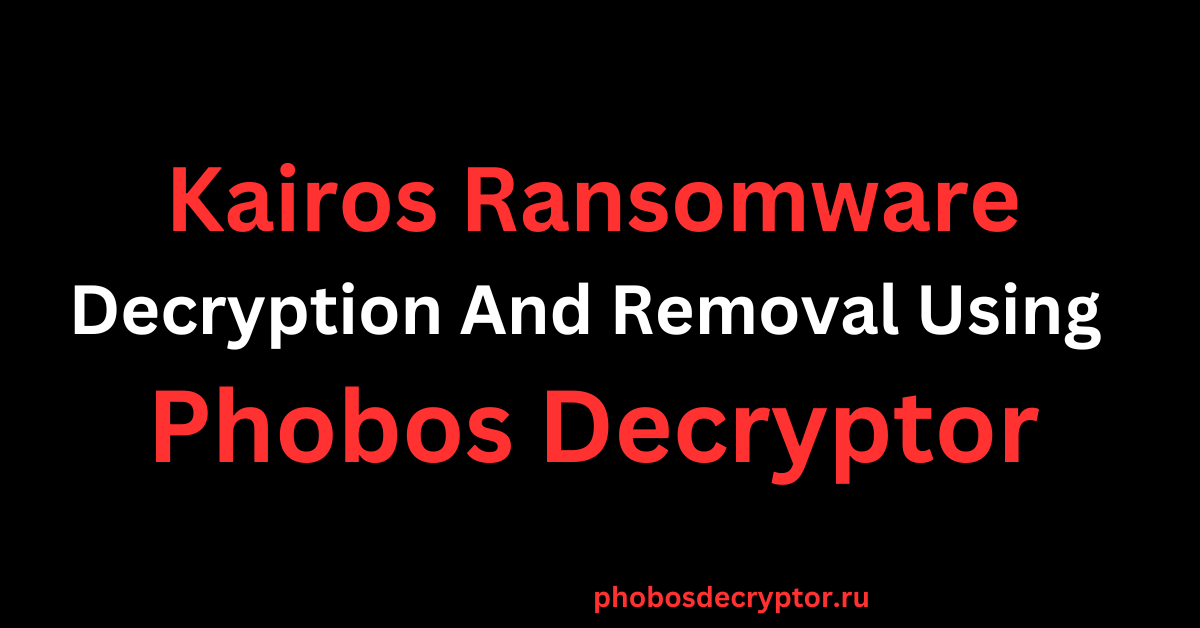Introduction to Kairos Ransomware
Kairos ransomware, first detected in October 2024, is an emerging and sophisticated cybersecurity threat known for its advanced encryption methods and in-memory execution tactics to evade detection. It encrypts files on compromised systems using the powerful ChaCha20 algorithm, appending random extensions like .6C5oy2dVr6 to each encrypted file. A ransom note titled “INCIDENT_REPORT.pdf” is left in affected directories, demanding payment for decryption.
Kairos ransomware uses additional tools, such as RustyStealer for data theft and infiltration, making it increasingly dangerous. This guide covers its characteristics, infection methods, prevention strategies, and steps for recovery.
Table of Contents
- Characteristics and Technical Analysis of Kairos Ransomware
- Infection Chain and Distribution Techniques
- The Ransom Note: Breaking Down Kairos’s Message
- Impact on Organizations and Individuals
- Prevention Tips: Protecting Against Kairos Ransomware and Similar Threats
- Recovering Files Encrypted by Kairos Ransomware: Can Phobos Decryptor Help?
- Conclusion
Related article: Arcus Ransomware Decryption And Removal Using Phobos Decryptor
Characteristics and Technical Analysis of Kairos Ransomware
1. In-Memory Execution for Evasion
Kairos ransomware operates almost entirely in system memory, making it difficult for traditional antivirus software to detect. By using memory functions like malloc, memmove, and memcmp, Kairos performs its malicious activities without writing files to disk. This stealthy approach maximizes its chances of encrypting data before being detected, a tactic commonly found in advanced cyberattacks.
Also read: Ymir Ransomware Decryption And Removal Using Phobos Decryptor
2. ChaCha20 Encryption Algorithm
Kairos ransomware uses the ChaCha20 encryption algorithm, which is favored for its speed and security. Once a system is infected, files are encrypted with this algorithm and renamed with unique random extensions, such as .6C5oy2dVr6. Without the decryption key, victims cannot access their files, which makes the impact of this ransomware severe.
3. Ransom Note and Threats
Kairos ransomware leaves a ransom note titled “INCIDENT_REPORT.pdf” in directories containing encrypted files. This note informs victims that their network has been infiltrated, files encrypted, and sensitive data stolen. It demands payment for decryption and threatens to publicly release or sell the stolen data if the ransom is not paid. The note also warns that using third-party decryption tools could corrupt files permanently, a tactic to intimidate victims into compliance.
Infection Chain and Distribution Techniques
1. Initial Access via RustyStealer
Kairos often leverages RustyStealer, a credential-stealing malware, to gain initial access to systems. RustyStealer compromises high-privilege accounts, enabling lateral movement across networks. After successfully infiltrating a system and collecting login credentials, Kairos ransomware is deployed as the final payload, ensuring a wide-reaching impact.
2. Tools for Lateral Movement and Propagation
Kairos uses several tools to spread across networks and evade detection:
- Windows Remote Management (WinRM) and PowerShell: These native Windows tools are used to propagate the ransomware across systems within a network.
- Process Hacker and Advanced IP Scanner: These tools help identify vulnerabilities in the network, allowing Kairos to spread undetected.
- SystemBC: Kairos also uses SystemBC malware to create a proxy, masking its network traffic from security monitoring tools, allowing it to communicate with command-and-control servers without detection.
3. In-Memory Function Calls for Stealth
Kairos ransomware makes hundreds of specific function calls directly in memory, allowing it to load malicious instructions piece by piece. This reduces its footprint on the system and makes it harder for traditional security solutions to detect and block the attack.
The Ransom Note: Breaking Down Kairos’s Message
The ransom note left by Kairos ransomware, “INCIDENT_REPORT.pdf,” includes several key points designed to pressure victims into paying the ransom:
- Compromised Data: The note warns victims that their sensitive data has been stolen and will be leaked if the ransom is not paid.
- Public Disclosure Threat: Kairos threatens to publish the stolen data on the dark web, share it with competitors, or leak it to the press, potentially causing financial and reputational damage.
- Proof of Decryption: Kairos offers to decrypt a few files for free to prove that they can restore the data, a common tactic used by ransomware operators to build trust and encourage payment.
- Anonymous Communication: Victims are instructed to communicate with the attackers via encrypted messaging platforms like qTOX or through a .onion email address, ensuring anonymity and encrypted communication.
Impact on Organizations and Individuals
1. Data Loss and Downtime
Kairos ransomware renders critical files inaccessible, leading to operational downtime and potential financial loss. Without backups or decryption, recovering from such an attack can be difficult and time-consuming.
2. Reputational Damage
Public exposure of stolen data can severely damage an organization’s reputation. Leaked customer data, confidential business information, or intellectual property can erode customer trust and market value.
3. No Guarantee of Data Restoration
Paying the ransom does not guarantee file recovery. Cybercriminals often fail to provide functional decryption keys after receiving payment, leaving victims without their data and facing further financial losses.
Prevention Tips: Protecting Against Kairos Ransomware and Similar Threats
1. Strengthen Network Security
- Use Multi-Factor Authentication (MFA): Implement MFA to secure sensitive accounts, reducing the risk of compromised credentials.
- Limit Administrative Privileges: Restrict the use of high-privilege accounts to minimize the potential impact of a ransomware attack.
- Monitor Network Activity: Watch for unusual network traffic, particularly involving PowerShell and WinRM, which are common tools used by Kairos for lateral movement.
2. Employee Education and Awareness
- Phishing Awareness: Conduct regular cybersecurity training to help employees recognize phishing emails and avoid opening suspicious attachments or clicking on malicious links.
- Safe Email Practices: Encourage employees to verify unexpected emails, especially those requesting urgent action or containing attachments.
3. Regular Software Updates and Patching
- Patch Vulnerabilities: Regularly update operating systems, applications, and security software to patch vulnerabilities that ransomware can exploit.
- Automatic Updates: Enable automatic updates to ensure that your systems are protected against the latest threats.
4. Create and Maintain Secure Backups
- Offline and Cloud Backups: Store backups in multiple locations, including offline and cloud storage, to ensure access in case of a ransomware attack.
- Test Recovery Processes: Regularly test your backup and recovery procedures to ensure that critical data can be restored quickly in the event of an attack.
Recovering Files Encrypted by Kairos Ransomware: Can Phobos Decryptor Help?
If you’ve been affected by Kairos ransomware, recovering encrypted files may seem impossible without paying the ransom. Fortunately, our specially designed Phobos Decryptor provides a secure and effective way to recover your files without negotiating with the attackers.
How Phobos Decryptor Works?
Phobos Decryptor is specifically built to handle advanced ransomware like Kairos. Using powerful decryption algorithms, it unlocks encrypted files and restores them to their original state. Phobos Decryptor provides a reliable and self-guided solution, allowing you to regain access to your data securely.
Key Benefits of Phobos Decryptor
- Specialized Decryption Algorithms: Phobos Decryptor is tailored for ransomware like Kairos, offering an efficient way to recover files based on its encryption patterns.
- User-Friendly Interface: Designed with simplicity in mind, Phobos Decryptor allows even non-technical users to easily follow the decryption process and restore their files.
- Guaranteed Data Safety: The decryption process is designed to preserve the integrity of your data, ensuring no loss or corruption during recovery.
Steps to Use Phobos Decryptor for Files Encrypted by Kairos Ransomware
To recover files encrypted by Kairos ransomware, follow these simple steps with Phobos Decryptor:
- Purchase Phobos Decryptor: Visit our website to purchase the tool and gain immediate access.
- Run the Decryptor: Open Phobos Decryptor with administrative privileges. Ensure your device is connected to the internet for communication with our secure servers.
- Connect to Secure Servers: The tool will automatically connect to our secure servers to generate the unique decryption keys required for your files.
- Enter Your Victim ID: Input the Kairos-specific Victim ID (usually found in the ransom note or file extensions like 1.jpg.6C5oy2dVr6) into the tool.
- Begin Decryption: Click “Decrypt” to start the recovery process. Phobos Decryptor will systematically decrypt your files and restore them to their original state.
Also read: Frag Ransomware Decryption and Removal Using Phobos Decryptor
Why Choose Phobos Decryptor for Kairos Ransomware?
- Proven Effectiveness: Phobos Decryptor has been tested on complex ransomware strains like Kairos, ensuring reliable file recovery.
- Data Integrity: We prioritize the safety of your data, ensuring secure decryption without file corruption.
- Dedicated Support: Our expert support team is available to assist you through the recovery process, ensuring smooth and successful file restoration.
Conclusion
Kairos ransomware is a formidable threat in 2024, combining advanced encryption techniques, in-memory execution, and lateral distribution with tools like RustyStealer. Its stealthy and persistent approach requires a proactive defense strategy, including strong network security, employee training, and robust backup practices. By understanding Kairos’s methods and using tools like Phobos Decryptor, organizations and individuals can better protect their data and recover from attacks without paying a ransom.
More articles:
Rans Ransomware Decryption and Removal Using Phobos Decryptor
Lookfornewitguy Ransomware Decryption And Removal Using Phobos Decryptor
Helldown Ransomware Decryption And Removal Using Phobos Decryptor
FLSCRYPT Ransomware Decryption And Removal Using Phobos Decryptor