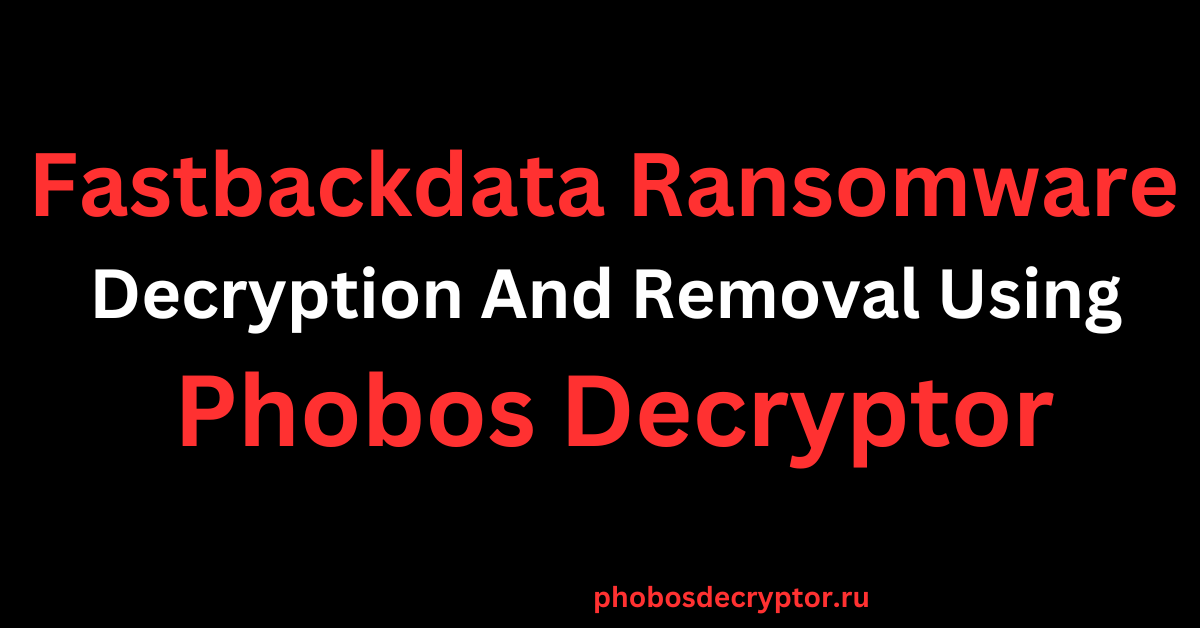Fastbackdata ransomware is a new and aggressive variant of the Phobos ransomware family, known for its devastating effects on businesses and organizations. This malware encrypts files, demands ransom, and threatens to sell stolen data if payment isn’t made promptly. In this article, we will explore Fastbackdata ransomware in-depth, examining its infection methods, encryption process, impact, removal procedures, and strategies for preventing future infections.
By the end, you will have a clear understanding of how Fastbackdata ransomware operates and, more importantly, how to protect yourself or your organization from such threats.
Table of Contents
- What is Fastbackdata Ransomware?
- Infection Methods
- Encryption Process
- Impact on Victims
- Removal and Recovery Process
- Prevention Strategies
- Recovering Files Encrypted by Fastbackdata: Can the Phobos Decryptor Help?
Related article: BackMyData Ransomware Decryption And Removal Using Phobos Decryptor
What is Fastbackdata Ransomware?
Fastbackdata is a type of ransomware designed to lock users out of their data by encrypting critical files and then demanding a ransom to release the decryption key. Like other Phobos ransomware variants, it targets corporate environments rather than individual users. This is evident in the ransom notes, which specifically mention sensitive company data such as employee, customer, and partner information.
The malware renames the affected files with a combination of the victim’s unique ID, the attackers’ email address (usually [email protected]), and the “.fastbackdata” extension. The encryption process results in files that are completely inaccessible without the decryption key held by the attackers.
Infection Methods
Fastbackdata ransomware typically infiltrates systems through phishing attacks, malicious downloads, or the exploitation of vulnerabilities in software. Here’s a breakdown of the common attack vectors used:
1. Phishing Emails
Attackers frequently use phishing emails that contain malicious links or attachments. These emails are crafted to look legitimate, often mimicking trusted sources like banks, service providers, or business contacts. When the recipient opens the attachment or clicks on the link, the ransomware is downloaded onto their system.
2. Malicious Downloads
Downloading software from unreliable or pirated sources increases the risk of ransomware. Hackers often bundle Fastbackdata ransomware with seemingly harmless files or software downloads. Once downloaded and executed, the malware begins its encryption process.
3. Remote Desktop Protocol (RDP) Exploits
Weak or poorly configured RDP services are one of the most commonly exploited entry points for Fastbackdata ransomware. Cybercriminals use brute-force attacks to guess login credentials or exploit vulnerabilities in RDP configurations to gain access to systems.
4. Exploiting Software Vulnerabilities
Outdated operating systems or unpatched software can also be entry points for ransomware. Cybercriminals look for security flaws that allow them to infiltrate a system and execute the malware.
Encryption Process
Once Fastbackdata gains access to the victim’s system, it initiates an encryption process that renders files inaccessible. Here’s what happens:
1. File Encryption
The ransomware encrypts a wide range of file types, from documents to databases, using a combination of strong encryption algorithms. The result is that affected files can no longer be opened or accessed without the correct decryption key. A typical file will be renamed to something like this:
“myfile.docx” → “myfile.docx.id[unique_id].[[email protected]].fastbackdata”
2. Creation of Ransom Notes
After encryption is complete, the ransomware creates two ransom notes: info.txt and info.hta. These are placed in every folder containing encrypted files. The notes provide instructions for contacting the attackers via email and typically warn the victim against using third-party decryption tools, rebooting the system, or seeking external help from authorities or recovery companies.

3. Ransom Demands
The ransom note claims that not only have the files been encrypted, but that sensitive company data, including employee, customer, and financial records, has been exfiltrated. If the victim refuses to negotiate or delays payment, the attackers threaten to sell the data on the black market. Notably, the ransom amount is not always stated upfront but is often requested in Bitcoin. A unique feature of Fastbackdata is its offer of a discount if contact is made within the first six hours—only 30% of the full ransom will need to be paid if the victim acts quickly.
Also Read: Defi Ransomware Decryption And Removal Using Phobos Decryptor
Impact on Victims
Fastbackdata ransomware is particularly damaging to businesses and organizations due to its dual-threat approach of file encryption and data theft. Here’s a look at the typical impact on victims:
1. Data Loss
Without the decryption key, files remain permanently inaccessible. For companies that don’t have adequate backups, this can lead to catastrophic data loss.
2. Financial Loss
Even if the ransom is paid, there’s no guarantee that the decryption key will be provided. In many cases, victims never regain access to their files, resulting in significant financial losses. Moreover, paying the ransom supports criminal activities and perpetuates future attacks.
3. Operational Disruption
Businesses that fall victim to Fastbackdata often experience substantial downtime, leading to productivity loss, missed opportunities, and damaged client relationships.
4. Reputation Damage
If the attackers follow through on their threats to sell stolen data, businesses could face lawsuits, regulatory penalties (especially in the case of GDPR violations), and long-term reputational damage.
Removal and Recovery Process
While removing the Fastbackdata ransomware from your system is possible, recovering encrypted files is much more difficult. Below are the steps typically followed in such cases:
1. Isolate the Infected Device
As soon as the ransomware is detected, the infected system should be disconnected from the network to prevent further spread. Ransomware like Fastbackdata often propagates across connected networks.
2. Identify and Remove the Ransomware
Use reputable anti-malware tools, such as Combo Cleaner, Spyhunter, or GridinSoft Anti-Malware, to scan and remove the ransomware. Removing the malware ensures it won’t cause further damage but does not decrypt files.
3. Attempt File Recovery
Unfortunately, there is no publicly available decryption tool for Fastbackdata ransomware at the time of writing. Victims who lack backups have limited options, and paying the ransom is discouraged because it does not guarantee data recovery.
Prevention Strategies
The best way to protect against ransomware like Fastbackdata is to implement robust security practices. Below are key prevention measures:
1. Regular Backups
Backing up your data to offline or off-network locations is one of the most effective ways to protect against ransomware. Regular backups ensure you have a fallback option in case your files become encrypted.
2. Security Software
Ensure that you have reputable antivirus and anti-malware software installed on your systems. Regular updates and full system scans can catch threats before they cause harm.
3. Patch Vulnerabilities
Keeping your software, systems, and network equipment up to date is critical. Cybercriminals often exploit vulnerabilities in outdated software. Regular patches and updates help reduce this risk.
4. User Training
Educating employees about the dangers of phishing and social engineering is vital. Most ransomware infections occur due to human error, such as opening a malicious email attachment or clicking on a harmful link.
5. RDP Security
If RDP must be used, ensure it is configured securely. Implement multi-factor authentication (MFA) and strong password policies to reduce the risk of brute-force attacks.
6. Network Security
Employ firewalls, intrusion detection systems, and other network security measures to monitor for suspicious activity and block unauthorized access.
Recovering Files Encrypted by Fastbackdata: Can the Phobos Decryptor Help?
If your system has been compromised by the Fastbackdata ransomware, recovering your encrypted files is a critical priority. Fortunately, the Phobos Decryptor has been designed specifically to tackle ransomware strains within the Phobos family, including Fastbackdata. This powerful decryption tool offers a reliable and efficient way to restore your files without the need to pay exorbitant ransoms or negotiate with attackers.
How the Phobos Decryptor Works for Fastbackdata Ransomware
The Phobos Decryptor is tailored to handle the encryption methods used by Fastbackdata, providing an effective solution for businesses and individuals affected by this dangerous malware. It capitalizes on the weaknesses inherent in the Fastbackdata encryption process and leverages its advanced technology to recover your files.
Here’s why the Phobos Decryptor is the go-to solution for unlocking Fastbackdata-encrypted files:
- Precise Targeting of Phobos Variants: The Phobos Decryptor is built specifically to handle ransomware from the Phobos family, including Fastbackdata. By focusing on these variants, it significantly increases the likelihood of successful decryption and file recovery.
- Seamless User Experience: The tool is designed to be user-friendly, ensuring that even non-technical users can navigate the process with ease. With just a few simple steps, you can begin the decryption process without any hassle or unnecessary complexity.
- Data Integrity Assurance: The Phobos Decryptor works meticulously to preserve the integrity of your data during the recovery process. You can rest assured that your files will be decrypted without corruption or loss, allowing you to regain access to critical business or personal data safely.
Steps to Recover Fastbackdata-Encrypted Files with the Phobos Decryptor
If your files have been encrypted by Fastbackdata ransomware, the Phobos Decryptor offers a quick and straightforward solution. Here’s how you can use this tool to recover your data:
- Purchase and Download the Phobos Decryptor: First, Buy the Phobos Decryptor from us by contacting us, we will provide you with the tool.
- Install the Tool on the Infected Machine: After downloading, install the Phobos Decryptor on the system that has been affected by Fastbackdata. It’s crucial that the system is connected to the internet, as the tool needs to communicate with secure servers to generate the decryption keys.
- Input the Victim ID: Locate the unique victim ID provided by the ransomware (this is typically found in the ransom note or appended to your encrypted files) and input this into the tool.
- Connect to the Decryption Servers: Once installed and set up, the tool will securely connect to specialized servers designed to generate the decryption keys necessary for recovering your files.
- Start the Decryption Process: After entering the required information, click on the “Decrypt” button. The Phobos Decryptor will then begin systematically working through your encrypted files, restoring access to your data.
- Remote Support: If you encounter any issues during the decryption process, our team offers professional remote support to ensure a smooth recovery. You won’t be left alone—help is always available to guide you through each step of the process.
Why Choose the Phobos Decryptor?
The Phobos Decryptor isn’t just another generic tool—it’s a tailored solution designed with your needs in mind. It provides an accessible, reliable way to recover your data, ensuring that you avoid the complexities and risks of engaging with cybercriminals. If your organization’s valuable data has been locked by Fastbackdata ransomware, the Phobos Decryptor offers the fastest and safest path to recovery. Don’t let ransomware hold your files hostage—reclaim them today with confidence.
More Articles: 8Base Ransomware Removal And Decryption
Conclusion
Fastbackdata ransomware is a highly dangerous and disruptive form of malware, especially for businesses and organizations. Its ability to encrypt files and threaten the exposure of sensitive data makes it a formidable threat. While there is currently no guaranteed way to decrypt files without paying the ransom, taking proactive steps like securing your network, patching vulnerabilities, and maintaining regular backups can help mitigate the risk of infection.
In today’s digital landscape, staying vigilant and implementing strong cybersecurity measures is the best defense against ransomware attacks.