Dark 101 is a ransomware variant that encrypts files on infected systems, appending a unique four-character extension to each file. For instance, a file named “document.docx” might be transformed into “document.docx.9xdq” after encryption. This malicious software not only restricts access to essential data but also demands a ransom for decryption, posing significant risks to individuals and organizations alike.
Related article: Babuk Ransomware Decryption and Removal Using Phobos Decryptor
Origins and Evolution of Dark 101
Discovered during routine security analyses, Dark 101 is identified as a derivative of the Chaos ransomware family. Ransomware like Dark 101 has evolved over time, adopting more sophisticated encryption methods and distribution strategies, making them increasingly challenging to detect and mitigate.
Also read: Metaencryptor Ransomware Decryption and Removal Using Phobos Decryptor
Infection Vectors: How Dark 101 Spreads?
Dark 101 primarily infiltrates systems through deceptive tactics, including:
- Phishing Emails: Attackers send emails with malicious attachments or links, masquerading as legitimate communications.
- Malicious Downloads: Unsuspecting users may download infected files from untrustworthy websites or peer-to-peer networks.
- Exploiting Software Vulnerabilities: The ransomware can exploit unpatched software vulnerabilities to gain unauthorized access.
Encryption Process and Impact
Once Dark 101 infects a system, it systematically encrypts various file types, including documents, images, and backups. The addition of a random four-character extension to each file name signifies the encryption. Following this, the ransomware alters the desktop wallpaper and generates a ransom note titled “Dark101_read_it.txt,” detailing the attack and ransom demands.
The Ransom Note: A Closer Look
The ransom note delivered by Dark 101 is unconventional, presenting the ransom demand as a “donation” to aid the homeless and starving. The note reads:
Introducing myself to you Dark 101
. Here I am.
I have no interest in hurting you.
Because as long as I reach you,
fate has chosen you to donate just $100 to help people on the streets who need food,
drink and clothes.
You are destiny.
I chose you to remember that there are people without water,
food, or drink in every country. All over the world,
thanks for your understanding.
Send the money here then send me a message and I will send you the decryption key
send $100
wallet address : 42AjCeEqHPAbpmhKWDa17CqMQFeuB3NTzJ2X28tfRmWaPyPQgvoHVW17CqMQFeuB3NTzJ2X28tfRmWaPyPQgvoHVQHd2wZ7
mail : [email protected]
Assessing the Ransom Demand
Despite the altruistic framing, it’s crucial to recognize that paying the ransom does not guarantee data recovery. Victims often do not receive decryption keys even after payment, and complying with ransom demands perpetuates criminal activities. Therefore, it is strongly advised against paying the ransom.
Mitigation and Removal Strategies
To prevent further data encryption, it’s essential to remove Dark 101 from the infected system promptly. However, removal does not decrypt already compromised files. The most effective recovery method is restoring data from backups. To safeguard against future attacks:
- Maintain Regular Backups: Store backups in multiple locations, including offline and cloud-based solutions.
- Update Software Regularly: Ensure all systems and applications are up-to-date to mitigate vulnerabilities.
- Employ Reputable Security Solutions: Use trusted antivirus and anti-malware programs to detect and prevent threats.
- Exercise Caution with Emails and Downloads: Avoid opening attachments or clicking on links from unknown or suspicious sources.
Recover Your Dark 101 Encrypted Files with Our Exclusive Decryptor
If your system has been infected by Dark 101 ransomware, you’re likely facing a serious dilemma—your essential files are locked behind a unique four-character extension, such as “.9xdq” or “.bnwd,” and cybercriminals are demanding a ransom. However, you don’t need to pay to recover your files! Our exclusive Phobos Decryptor is a cutting-edge solution specifically designed to decrypt your files quickly and securely—without funding criminal activities.
How Our Phobos Decryptor Restores Your Files?
Our Phobos Decryptor is a state-of-the-art tool engineered to reverse the encryption process used by Dark 101 ransomware. Unlike risky manual recovery methods or unverified online solutions, our decryptor uses advanced algorithms that directly target Dark 101’s encryption structure, ensuring a safe and complete file restoration.
Here’s why our Phobos Decryptor is the #1 solution for recovering your data:
- 100% Tailored for Dark 101 Ransomware: Our decryptor is specially built to handle Dark 101’s unique encryption, ensuring the best possible decryption success rate.
- Fast and Easy-to-Use Interface: You don’t need to be a cybersecurity expert—our intuitive tool allows anyone to restore their files with just a few clicks.
- Zero Data Corruption Risks: Unlike unreliable tools that may damage your files, our decryptor ensures data integrity, restoring your files exactly as they were before encryption.
- No Ransom, No Risk: By using our decryptor, you eliminate the need to pay cybercriminals, protecting both your finances and your privacy.
How to Use the Phobos Decryptor?
If your files have been locked by Dark 101 ransomware, follow these simple steps to regain access:
- Get the Tool: Purchase our Phobos Decryptor.
- Launch the Decryptor: Run the program on your infected device with administrator privileges.
- Connect to Our Secure Servers: The decryptor will automatically connect to our trusted decryption network to retrieve the necessary decryption keys.
- Enter Your Victim ID: Your Victim ID is usually found within the ransom note (“Dark101_read_it.txt”) or embedded in encrypted file names. Input this ID into the tool for precise decryption.
- Click “Decrypt” and Restore Your Files: Press the Decrypt button, and our tool will work systematically to recover your files safely and efficiently.
Also read: Innok Ransomware Decryption and Removal Using Phobos Decryptor
Why Choose Our Phobos Decryptor?
- Guaranteed File Recovery – Our decryptor has been extensively tested and proven effective against Dark 101 ransomware encryption.
- No Data Loss or Corruption – Unlike unreliable recovery methods, our decryptor ensures 100% data integrity during the decryption process.
- Expert Technical Support – Have questions? Our dedicated support team is available 24/7 to assist you with the decryption process.
- One-Time Purchase, Lifetime Access – Unlike subscription-based tools, our Phobos Decryptor is a one-time purchase with lifetime access to future updates.
Conclusion
Dark 101 represents a significant cybersecurity threat, employing encryption to extort victims under the guise of charitable contributions. Vigilance, regular system updates, and robust backup practices are essential to defend against such ransomware attacks. In the event of an infection, removing the malware and restoring data from secure backups is the recommended course of action.
Frequently Asked Questions (FAQs)
What is Dark 101 ransomware?
Dark 101 is a type of malicious software that encrypts files on an infected system and demands a ransom for decryption.
How does Dark 101 infect computers?
It spreads through phishing emails, malicious downloads, and exploiting unpatched software vulnerabilities.
Should I pay the ransom to recover my files?
Paying the ransom is not recommended, as it does not guarantee data recovery and supports criminal activities.
How can I remove Dark 101 from my system?
Use reputable antivirus or anti-malware software to detect and remove the ransomware.
Can encrypted files be recovered without paying the ransom?
The best method is to restore files from secure backups. In some cases, decryption tools may become available, but they are not guaranteed.
How can I protect my system from ransomware attacks?
Regularly update software, maintain multiple backups, use reputable security solutions, and exercise caution with emails and downloads.
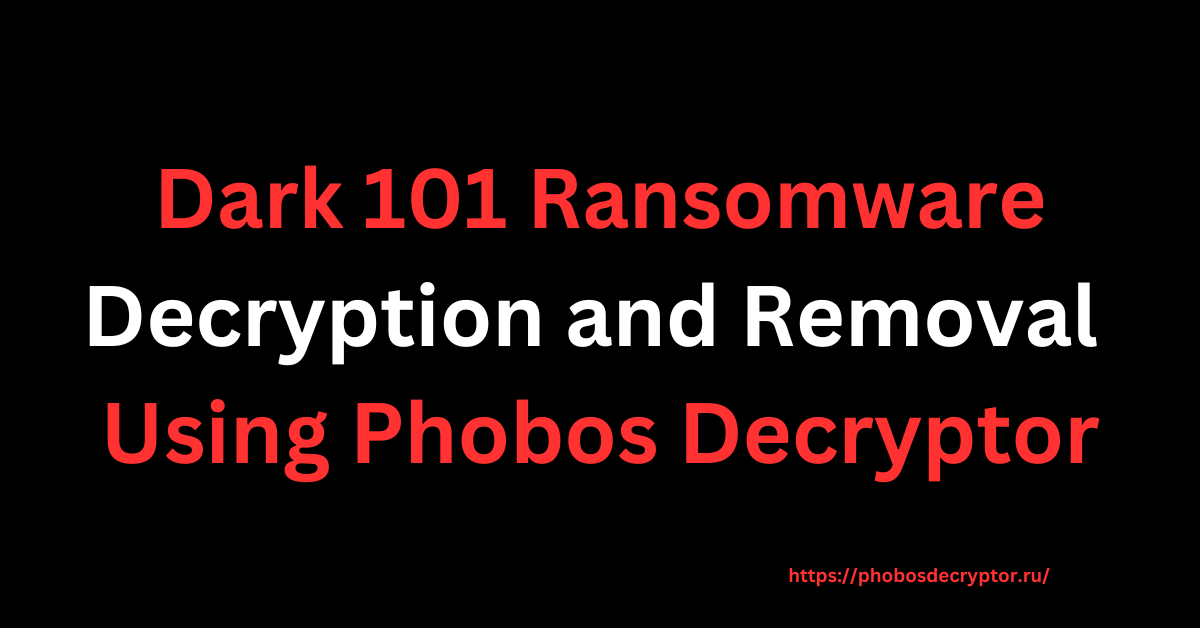
One response to “Dark 101 Ransomware Decryption and Removal Using Phobos Decryptor”
[…] Related article: Dark 101 Ransomware Decryption and Removal Using Phobos Decryptor […]