Ransomware attacks have become increasingly sophisticated, with variants like Core, part of the Makop ransomware family, posing significant threats to individuals and organizations. This malicious software encrypts files and appends a “.core” extension, along with a unique identifier and the attackers’ email address, to the filenames. For instance, a file named “document.txt” would be transformed into “document.txt.[uniqueID].[[email protected]].core“. Upon completion of the encryption process, Core ransomware generates a ransom note titled “+README-WARNING+.txt” and alters the desktop wallpaper to inform victims of the attack.
Related article: V Ransomware Decryption and Removal Using Phobos Decryptor
Technical Analysis of Core Ransomware
Core ransomware operates by encrypting data on the infected system, rendering files inaccessible to the user. The encryption process involves appending a unique ID, the attackers’ email address, and the “.core” extension to each file. This method ensures that each victim’s files are uniquely marked, facilitating individualized ransom demands.
Also read: BlackLock Ransomware Decryption and Removal Using Phobos Decryptor
The ransomware also creates a ransom note named “+README-WARNING+.txt“, which provides instructions for victims on how to contact the attackers and potentially recover their files. Additionally, Core ransomware changes the desktop wallpaper to further notify the victim of the attack.
Ransom Note Details
The ransom note left by Core ransomware is designed to coerce victims into paying for decryption services. It typically includes the following content:
!i!i!i!i!i!i!i!i!i!!i!i!i!i!i!i!i!i!i!i!i!i!i
Your files are ENCRYPTED and STOLEN!
Trying to decrypt data in any other way may result in file corruption and data loss.
You can find a mediator to make a deal with us,
but we don’t guarantee the security of the deal between you and the mediator.
Contact us at this email address: [email protected]
Send me ID, which is indicated in the name of your files,
You will receive instructions to resolve this situation.
Distribution Methods
Core ransomware is commonly distributed through various methods, including:
- Phishing Emails: Attackers send emails with malicious attachments or links that, when opened, execute the ransomware on the victim’s system.
- Exploiting Vulnerabilities: The ransomware can exploit vulnerabilities in software or operating systems to gain unauthorized access and deploy the malicious payload.
- Malicious Advertisements: Users may inadvertently download the ransomware by clicking on malicious ads or visiting compromised websites.
Prevention and Mitigation Strategies
To protect against Core ransomware and similar threats, consider implementing the following measures:
- Regular Data Backups: Maintain up-to-date backups of important data in secure, offline locations to ensure recovery in case of an attack.
- Email Vigilance: Be cautious with unsolicited emails, especially those containing attachments or links. Verify the sender’s authenticity before engaging.
- System Updates: Regularly update operating systems and software to patch vulnerabilities that could be exploited by ransomware.
- Security Software: Deploy reputable antivirus and anti-malware solutions to detect and prevent ransomware infections.
- User Education: Train employees and users to recognize phishing attempts and understand the importance of cybersecurity best practices.
Responding to a Core Ransomware Infection
If your system becomes infected with Core ransomware:
- Isolate the Infected System: Disconnect the affected device from the network to prevent the spread of the ransomware.
- Do Not Pay the Ransom: Paying the ransom does not guarantee data recovery and may encourage further criminal activity.
- Seek Professional Assistance: Contact cybersecurity professionals to assist with removing the ransomware and recovering encrypted data.
- Report the Incident: Notify relevant authorities and consider informing affected stakeholders about the breach.
Recover Your Files Encrypted by Core (Makop) Ransomware with Our Advanced Decryption Tool
If your system has been compromised by Core (Makop) ransomware, you may feel helpless as your valuable files remain locked behind unbreakable encryption. The attackers demand payment in exchange for a decryption key, but paying the ransom is not a reliable solution—there’s no guarantee you’ll get your data back. Fortunately, our Phobos Decryptor provides a powerful and secure way to regain access to your files without negotiation or ransom payments.
How Our Phobos Decryptor Works?
Our Phobos Decryptor is specifically designed to combat threats like Core (Makop) ransomware. It uses advanced decryption algorithms to unlock files affected by this strain and restore them safely. With our tool, you can retrieve your data without the uncertainty and risk of engaging with cybercriminals.
Why Our Phobos Decryptor is the Best Solution?
- Advanced Decryption Technology: Our tool is specifically engineered for Core (Makop) ransomware, ensuring the highest success rate in data recovery. It works by calculating the decryption keys required to restore your files, leveraging our in-depth knowledge of how this ransomware operates.
- User-Friendly Interface: You don’t need to be an expert in cybersecurity to use our decryptor. It features an intuitive, easy-to-use interface that allows even non-technical users to begin the recovery process with minimal effort.
- 100% Data Integrity: Unlike other unreliable methods that may corrupt or permanently alter your data, our decryptor guarantees the full integrity of your files throughout the recovery process.
How to Use Our Phobos Decryptor?
If your files have been encrypted by Core (Makop) ransomware, follow these steps to recover them using our decryptor:
1️. Get the Decryptor – Purchase our Phobos Decryptor from our official website. Once you have access, follow the installation instructions.
2️. Run the Decryptor – Open the tool with administrative privileges on the infected system. Make sure your device is connected to the internet for optimal performance.
3️. Connect to Our Secure Servers – The decryptor will automatically establish a secure connection to our servers to generate the unique decryption keys needed to recover your files.
4️. Enter Your Victim ID – Locate the unique Victim ID found in the ransom note (e.g., “+README-WARNING+.txt”) or appended to the encrypted files (e.g., “[2AF20FA3].[[email protected]].core”). Input this ID to ensure accurate decryption.
5️. Start the Decryption Process – Click the “Decrypt” button, and let our tool restore your files. The decryptor will systematically scan, unlock, and recover your encrypted data.
Also read: Hunter Ransomware Decryption and Removal Using Phobos Decryptor
Why Choose Our Phobos Decryptor?
- Proven Success Rate – Our decryptor has been extensively tested against Core (Makop) ransomware to ensure effective and reliable decryption.
- Data Safety Guaranteed – Unlike unreliable third-party solutions, our decryptor ensures that your files remain intact and uncorrupted during the recovery process.
- Expert Support – Our dedicated support team is available to assist you at every step, providing expert guidance to make your decryption process as seamless as possible.
Conclusion: Protecting Yourself Against Core (Makop) Ransomware
Core (Makop) ransomware is a dangerous and evolving cyber threat that encrypts files, appends the “.core” extension, and demands ransom for decryption. Victims are left with inaccessible data and a ransom note “+README-WARNING+.txt,” urging them to contact the attackers. However, paying the ransom is highly discouraged, as there is no guarantee of data recovery and it only fuels further criminal activities.
Preventing ransomware infections is the most effective strategy. By implementing strong cybersecurity measures—such as regular data backups, software updates, email filtering, and employee training—users can significantly reduce their risk of falling victim to ransomware attacks. Additionally, using reputable security tools and antivirus software can help detect and remove threats before they cause harm.
If your system is already infected with Core ransomware, immediate action is necessary. Isolate the affected device, seek expert assistance, and report the attack to authorities. Avoid attempting unverified decryption methods, as they may lead to further data corruption.
Cyber threats like Core (Makop) ransomware will continue to evolve, making vigilance and proactive security measures more important than ever. Stay informed, stay protected, and ensure your data remains safe from malicious attacks.
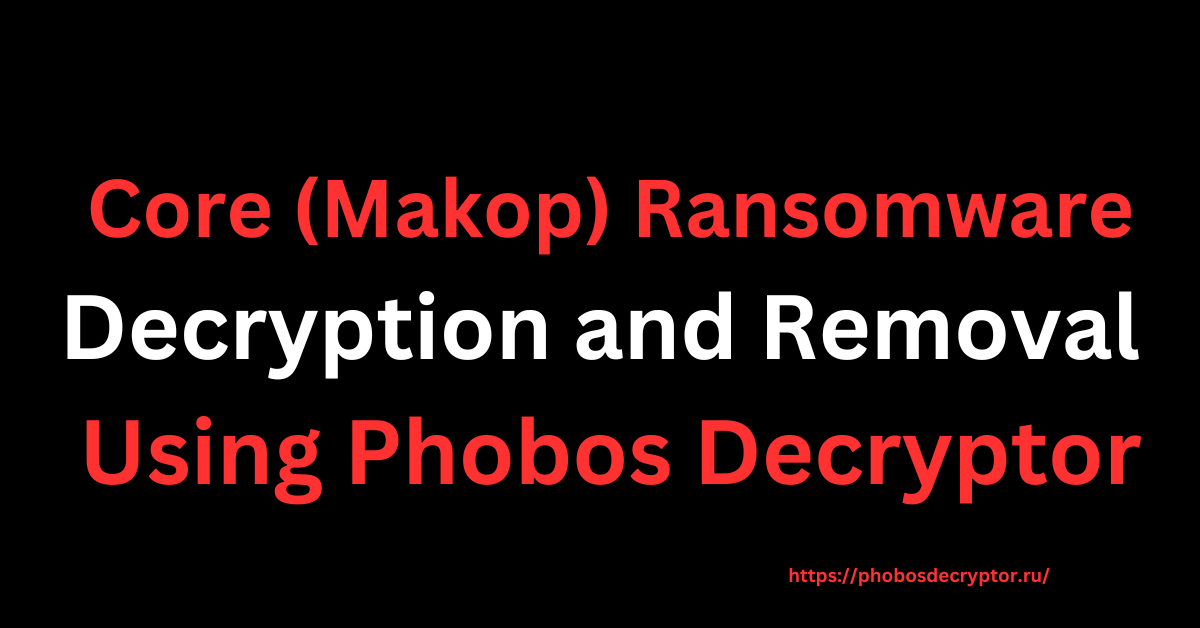
One response to “Core (Makop) Ransomware Decryption and Removal Using Phobos Decryptor”
[…] Related article: Core (Makop) Ransomware Decryption and Removal Using Phobos Decryptor […]