Ransomware continues to be one of the most pervasive and damaging forms of malware, and the CmbLabs ransomware is no exception. Discovered during a routine inspection of submissions on VirusTotal, this malicious software encrypts files and appends them with the .cmblabs extension, rendering them inaccessible to victims. For instance, a file named “1.jpg” becomes “1.jpg.cmblabs,” and “2.png” turns into “2.png.cmblabs.” This ransomware is not associated with Consolidated Medical Bio-Analysis, Inc. (CMB Laboratory), despite the similar naming convention.
In this article, we’ll dive deep into the CmbLabs ransomware, its behavior, distribution methods, and how to protect yourself from such threats.
Related article: LCRYPTX Ransomware Decryption and Removal Using Phobos Decryptor
What is CmbLabs Ransomware?
CmbLabs is a crypto-virus designed to encrypt files on infected systems and demand a ransom for their decryption. Once it infiltrates a system, it encrypts files and adds the .cmblabs extension to their names. After encryption, it drops two ransom notes: DECRYPT_INFO.hta and DECRYPT_INFO.txt. These notes inform victims that their files have been encrypted and exfiltrated, warning them against attempting to modify the files or use third-party decryption tools, as this could result in permanent data loss.
Also read: Core (Makop) Ransomware Decryption and Removal Using Phobos Decryptor
How Does CmbLabs Ransomware Work?
Upon execution, CmbLabs ransomware performs the following actions:
- File Encryption: It scans the system for specific file types and encrypts them using a robust cryptographic algorithm. The encrypted files are renamed with the .cmblabs extension.
- Ransom Notes: It creates two ransom notes—DECRYPT_INFO.hta (an HTML application) and DECRYPT_INFO.txt (a text file)—both containing identical messages.
- Data Exfiltration: The ransomware claims to have stolen sensitive data, including network credentials, financial information, and personal details of employees and clients. However, unlike many ransomware strains, it does not explicitly threaten to leak the data if the ransom is not paid.
Ransom Note Content
The ransom notes dropped by CmbLabs ransomware are direct and intimidating. Below is the exact content of the ransom note:
ALL YOUR FILES WAS ENCRYPTED
!!!ALL YOUR DATA HAS BEEN COMPROMISED AND DOWNLOADED!!!
DO NOT CONTACT A DATA RECOVERY COMPANY – THEY WILL NOT BE ABLE TO HELP YOU. THEY WILL CONTACT US IN ANY CASE AND WILL EARN THEIR COMMISSION FROM YOU
This information has been downloadedEmployees personal data.
Complete network map including credentials for local and remote services
Private financial information including: clients data, bills, budgets, annual reports, bank statements.IMPORTANT:
- DO NOT MODIFY ENCRYPTED FILES YOURSELF
- DO NOT USE THIRD PARTY SOFTWARE TO RESTORE YOUR DATA
- YOU MAY DAMAGE YOUR FILES, IT WILL RESULT IN PERMANENT DATA LOSS
HOW TO CONTACT US:
- Download and install Tor Browser from: hxxps://torproject.org/
- Use your personal link: –
Distribution Methods
CmbLabs ransomware, like most malware, spreads through phishing and social engineering tactics. Common distribution methods include:
- Malicious Email Attachments: Emails containing infected attachments, such as documents, PDFs, or archives (ZIP, RAR).
- Drive-by Downloads: Downloading malicious files from compromised or untrustworthy websites.
- P2P Networks and Freeware Sites: Downloading software from unofficial or pirated sources.
- Malvertising: Malicious advertisements that redirect users to infected sites.
- Fake Software Updates: Disguised as legitimate updates for popular software.
- Removable Storage Devices: Spreading through USB drives or external hard drives.
Damage Caused by CmbLabs Ransomware
The impact of CmbLabs ransomware can be devastating:
- File Encryption: All encrypted files become inaccessible without the decryption key.
- Data Theft: Sensitive information, including financial data and network credentials, is exfiltrated.
- Financial Loss: Victims may lose money if they pay the ransom, with no guarantee of file recovery.
- Additional Malware: Ransomware infections often come bundled with other malware, such as password stealers or backdoors.
How to Remove CmbLabs Ransomware?
If your system is infected with CmbLabs ransomware, follow these steps:
- Isolate the System: Disconnect the infected device from the network to prevent further spread.
- Scan with Antivirus Software: Use reputable antivirus tools.
- Do Not Pay the Ransom: Paying the ransom does not guarantee file recovery and only fuels cybercriminal activities.
- Restore from Backup: If you have a backup stored in a secure location, restore your files after removing the ransomware.
How to Protect Yourself from Ransomware?
Prevention is always better than cure. Here are some tips to safeguard your system:
- Download from Trusted Sources: Only download software from official and verified channels.
- Avoid Pirated Software: Illegal activation tools (“cracks”) often contain malware.
- Be Cautious with Emails: Do not open attachments or click links in suspicious emails.
- Keep Software Updated: Regularly update your operating system and software to patch vulnerabilities.
- Use Antivirus Software: Install and maintain a reputable antivirus program to detect and block threats.
- Backup Your Data: Regularly back up your files to an external drive or cloud storage, and keep backups offline.
Recovering Files Encrypted by CmbLabs Ransomware: Can Phobos Decryptor Help?
If your system has been compromised by the CmbLabs ransomware, you’re likely facing a critical challenge—recovering your encrypted files without paying the ransom. Fortunately, while this ransomware uses strong encryption to lock your files and append the .cmblabs extension, our dedicated Phobos Decryptor offers a powerful solution to help you regain access to your files securely and efficiently.
How Our Phobos Decryptor Can Help With CmbLabs Ransomware?
Phobos Decryptor is specifically designed to combat ransomware threats like CmbLabs. It utilizes advanced algorithms capable of decrypting files encrypted by this strain without the need for negotiation or ransom payments. With our tool, you can restore your data safely, avoiding the stress and uncertainty of dealing directly with attackers.
Here’s why Phobos Decryptor is the best solution for recovering from a CmbLabs ransomware attack:
- Highly Specialized Decryption:
Our tool is tailored for ransomware strains like CmbLabs, ensuring you have the best chance at file recovery. It works by calculating decryption keys for your files, leveraging insights into how this ransomware operates. - Simple and User-Friendly Interface:
You don’t need to be a cybersecurity expert to use Phobos Decryptor. It has been designed with ease of use in mind, featuring a straightforward, intuitive interface that allows even non-technical users to quickly start the decryption process. - Preserving Data Integrity:
One of the main benefits of Phobos Decryptor is its ability to preserve the integrity of your data. During the decryption process, your files remain intact, with no risk of damage or corruption, ensuring a safe and effective recovery.
Steps to Use Phobos Decryptor for Files Encrypted by CmbLabs Ransomware
If your system has been infected by CmbLabs ransomware and you’re ready to recover your files using our tool, follow these simple steps:
- Purchase and Get the Tool:
Purchase Phobos Decryptor from our official website, and we will provide you with the tool along with detailed instructions. - Run the Decryptor:
Run the decryption tool with administrative privileges on your infected device. Ensure your system is connected to the internet, as the tool will need access to our secure servers to proceed with the decryption. - Connect to Our Servers:
The tool will automatically connect to our secure servers. These servers are essential for generating the unique decryption keys needed to recover your encrypted files. - Input Your Victim ID:
Locate the Victim ID, which can usually be found in the ransom note or appended to the names of your encrypted files (for example, “[2AF30FA3].[[email protected]].CMB”). Input this ID into the tool to ensure accurate decryption. - Decrypt Your Files:
Once the information is entered, simply click the “Decrypt” button to begin the process. Our tool will systematically work through your encrypted files, restoring them to their original state.
Also read: V Ransomware Decryption and Removal Using Phobos Decryptor
Why Choose Phobos Decryptor?
- Proven Effectiveness:
Our tool has been rigorously tested to ensure it works against even the most challenging ransomware strains like CmbLabs. - Data Safety:
Unlike other methods that may risk further damage, our tool guarantees that your data remains safe throughout the recovery process. - Dedicated Support:
Should you encounter any issues, our team offers remote support to guide you through the decryption process, ensuring smooth and successful recovery.
Final Thoughts
CmbLabs ransomware is a dangerous threat that can cause significant damage to individuals and organizations. By understanding its behavior, distribution methods, and prevention techniques, you can better protect yourself from falling victim to such attacks. Always remember to stay vigilant, keep your systems updated, and maintain regular backups to mitigate the risks posed by ransomware.
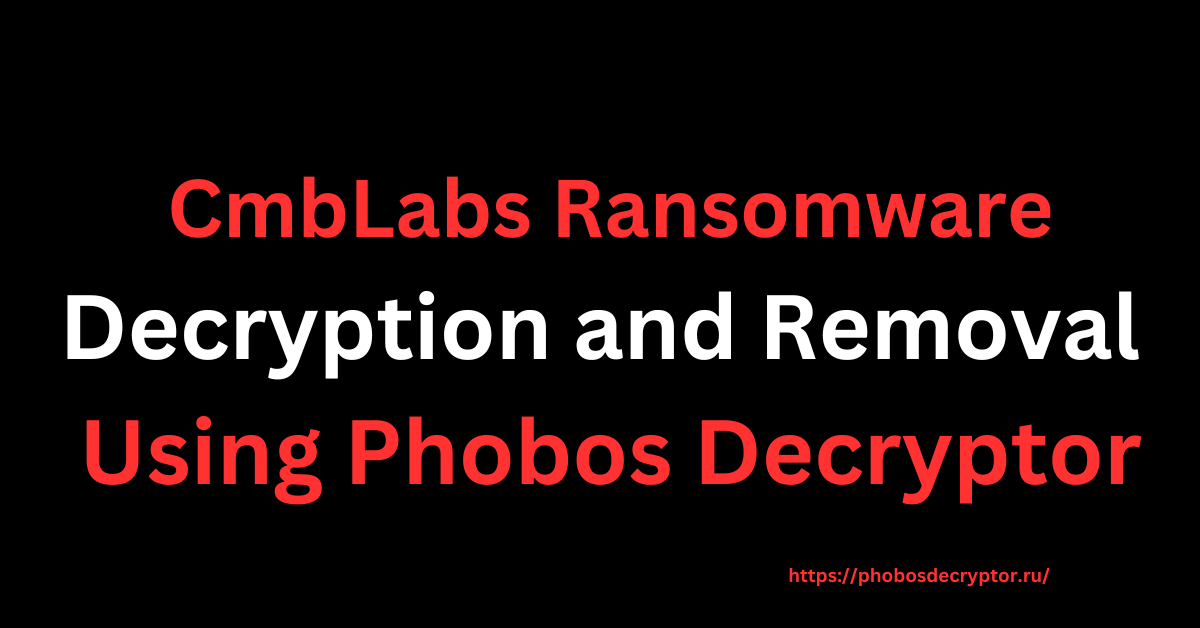
1 thought on “CmbLabs Ransomware Decryption and Removal Using Phobos Decryptor”