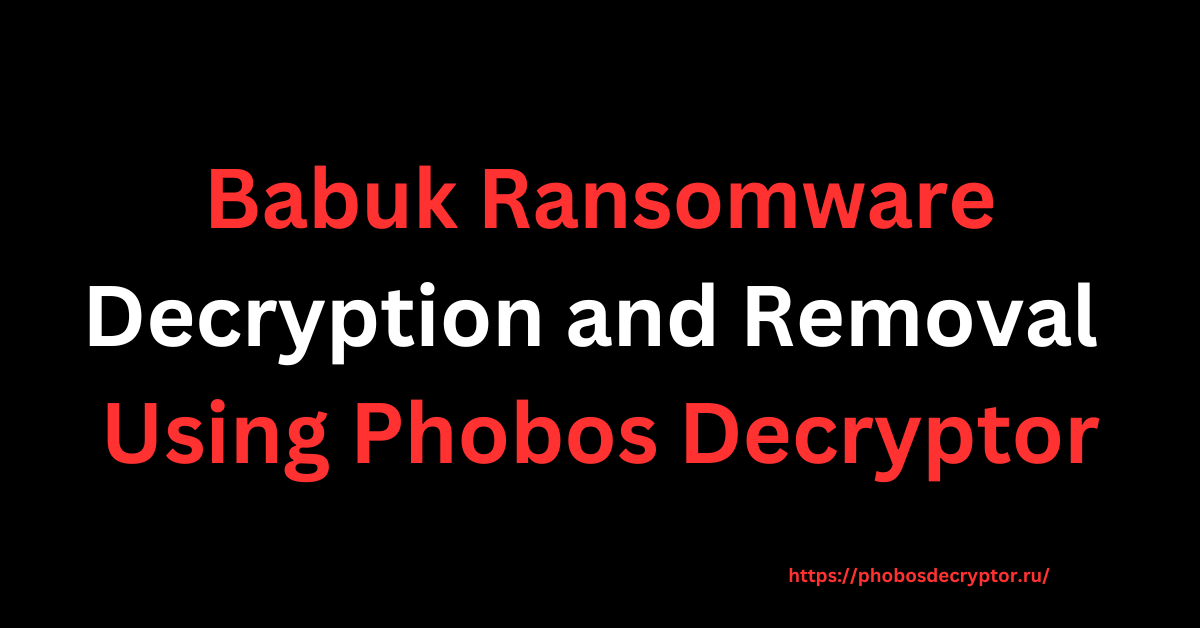The Babuk Ransomware is a highly disruptive malware strain that belongs to the infamous Dharma ransomware family. Its primary function is to encrypt files, append the “.Babuk” extension, and demand a ransom from victims in exchange for decryption. Babuk not only encrypts files but also incorporates victim-specific information into the filenames, including a unique identifier and the attackers’ email address. For example, a file originally named “document.jpg” may be renamed to “document.jpg.id-3EJOA04E.[[email protected]].Babuk.”
Once the encryption process is complete, Babuk delivers ransom notes in two formats: a pop-up window and a text file titled “Babuk_info.txt.” These ransom notes inform victims of the encryption and urge them to contact the attackers via email for instructions on how to decrypt their data. This article offers an in-depth look at the Babuk Ransomware, detailing how it operates, spreads, and impacts its victims, as well as providing actionable advice for recovery and prevention.
Related article: Metaencryptor Ransomware Decryption and Removal Using Phobos Decryptor
What Is Babuk Ransomware?
Babuk Ransomware is a file-locking malware designed to extort money by rendering victims’ data inaccessible. It encrypts files on both local drives and shared network resources, preventing access until a ransom is paid. Babuk avoids encrypting critical system files, ensuring that the operating system remains functional while maximizing disruption to the victim’s important data.
Also read: Innok Ransomware Decryption and Removal Using Phobos Decryptor
Key Features of Babuk Ransomware
- File Encryption:
- Babuk encrypts files and adds a unique identifier, the attackers’ email address, and the “.Babuk” extension to filenames.
- Ransom Note Delivery:
- Victims receive instructions for ransom payment through a pop-up window and a text file (“Babuk_info.txt”).
- Process Termination:
- Babuk terminates processes associated with open files, such as databases and document editors, to ensure maximum encryption coverage.
- Geotargeting:
- The ransomware collects geolocation data to tailor its attacks, potentially bypassing victims in economically disadvantaged regions.
- Deletion of Recovery Options:
- Babuk deletes Volume Shadow Copies, which are often used to restore files without paying a ransom.
How Babuk Ransomware Works: Anatomy of an Attack?
Understanding how Babuk Ransomware operates reveals its efficiency in encrypting files and coercing victims into paying a ransom.
Step 1: System Infiltration
Babuk gains access to systems through several common methods:
- Vulnerable Remote Desktop Protocols (RDP):
- Attackers exploit weak RDP credentials using brute-force or dictionary attacks.
- Phishing Emails:
- Victims are tricked into opening malicious attachments or clicking on links in fraudulent emails.
- Fake Software Updates:
- Babuk disguises itself as legitimate software updates to trick victims into downloading it.
- Cracked Software and Torrents:
- Downloading pirated software or content from unreliable sources increases the risk of infection.
Step 2: File Encryption
Once inside the system, Babuk scans for files to encrypt, targeting a wide variety of file types, including documents, images, videos, and databases. During this process:
- The ransomware appends the “.Babuk” extension to the encrypted files, along with a unique victim ID and the attackers’ email address.
- It terminates processes associated with any open files to ensure those files are also locked.
Step 3: Ransom Note Delivery
Babuk delivers its ransom note in two ways:
- Pop-Up Window:
- A message assures victims that their files can be decrypted and provides email contact details for the attackers.
- Text File (“Babuk_info.txt”):
- A simpler note directs victims to email the attackers to begin negotiations for decryption.
How Does Babuk Ransomware Spread?
Babuk uses both manual and automated methods to infiltrate victims’ systems. The most common infection vectors include:
- Exploiting RDP Vulnerabilities:
- Poorly secured RDP services are a frequent entry point. Attackers brute-force weak passwords or use malware to steal credentials.
- Phishing and Social Engineering:
- Emails mimicking legitimate communication trick users into downloading malicious files or clicking on harmful links.
- Fake Updates and Cracked Software:
- Babuk may pose as an update for legitimate software or come bundled with pirated applications.
- Malvertising and Drive-By Downloads:
- Clicking on malicious ads or visiting compromised websites can result in an automatic ransomware download.
- Removable Media and Network Propagation:
- Babuk spreads via USB drives and shared network resources, enabling it to infect multiple systems quickly.
Threat Impact of Babuk Ransomware
Babuk poses a significant threat to both individuals and organizations, with wide-ranging consequences:
- Data Loss:
- Encrypted files cannot be accessed without a decryption key, leading to permanent data loss if no backups exist.
- Financial Loss:
- Ransom demands typically range from hundreds to thousands of dollars, paid in cryptocurrency.
- Operational Downtime:
- Businesses face disruptions and productivity losses as they attempt to recover from the attack.
- Psychological Stress:
- Victims experience significant anxiety and uncertainty about whether their data can be recovered.
- Additional Malware:
- Babuk may install secondary malware, such as trojans, to further compromise the system.
Preventing Babuk Ransomware Attacks
1. Strengthen RDP Security:
- Use strong, unique passwords.
- Disable RDP when it’s not needed.
- Enable firewalls to block unauthorized access.
2. Implement Backup Strategies:
- Maintain backups on secure, offline storage devices.
- Regularly update and verify the integrity of backups.
3. Exercise Caution with Emails:
- Avoid clicking on links or downloading attachments from unknown senders.
4. Keep Software Updated:
- Patch your operating system and applications to close known vulnerabilities.
5. Use Reputable Antivirus Software:
- Conduct regular scans to detect and remove potential threats.
Recovering Files Encrypted by Babuk Ransomware: Trust the Phobos Decryptor for a Reliable Solution
If your system has been compromised by Babuk Ransomware, recovering encrypted files can be a daunting challenge. Fortunately, Phobos Decryptor offers a reliable and effective solution for file recovery, eliminating the need to negotiate with attackers. Specifically designed to counter Babuk Ransomware, this advanced tool streamlines the recovery process, ensuring that your data is safely restored.
How to Use Our Decryptor for Babuk Ransomware?
- Purchase the Decryptor:
- Visit our website to purchase the tool and gain immediate access.
- Run the Tool:
- Launch the decryptor with administrative privileges and ensure a stable internet connection.
- Input Your Victim ID:
- Enter the unique ID found in the ransom note or appended to encrypted files.
- Start the Decryption Process:
- Click the “Decrypt” button to restore your files.
- Verify Recovery:
- Once decryption is complete, open your files to confirm their successful recovery.
Also read: HIMARS Ransomware Decryption and Removal Using Phobos Decryptor
Why Choose Phobos Decryptor?
- Tailored for Babuk Ransomware:
- The Phobos Decryptor uses advanced algorithms to decrypt files encrypted by Babuk.
- User-Friendly Design:
- Its intuitive interface ensures that even non-technical users can easily recover their data.
- Data Integrity Assurance:
- Your files remain intact and uncompromised throughout the decryption process.
- Proven Effectiveness:
- Extensive testing confirms the tool’s reliability against Babuk ransomware.
- Dedicated Support:
- Our expert team is available to assist you every step of the way.
Take Back Control of Your Data
Babuk Ransomware is a formidable threat, but you don’t have to face it alone. With Phobos Decryptor, you can efficiently and securely recover your files without paying a ransom. Take action now to reclaim control of your data and protect yourself from future threats.